
Introduction to UserForms
UserForms in VBA enhance user interaction within Excel. They are customizable dialog boxes that enable bespoke data input, display, and application control, providing a professional-looking user interface for your VBA projects.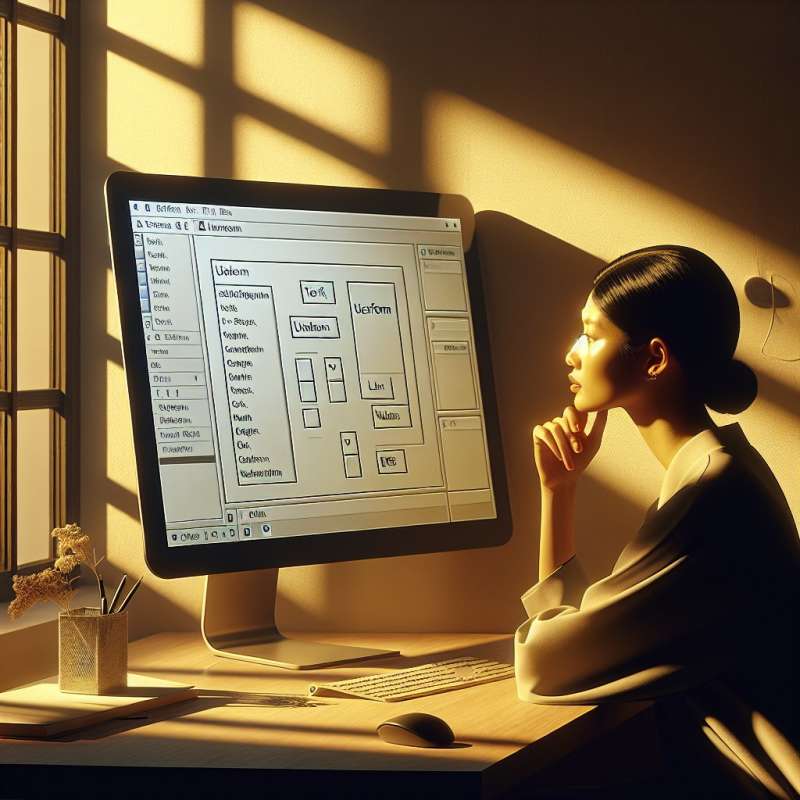
Designing UserForms
Access the VBA IDE, and use the 'Insert UserForm' option to start. The toolbox provides controls like TextBoxes, CommandButtons, and Labels. Customize the form's properties to dictate size, color, and functionality.
Controls and Properties
Every control has unique properties. For instance, TextBoxes handle text input, while ComboBoxes offer a drop-down list. Set properties like 'Value' or 'Text' programmatically to control these elements dynamically during runtime.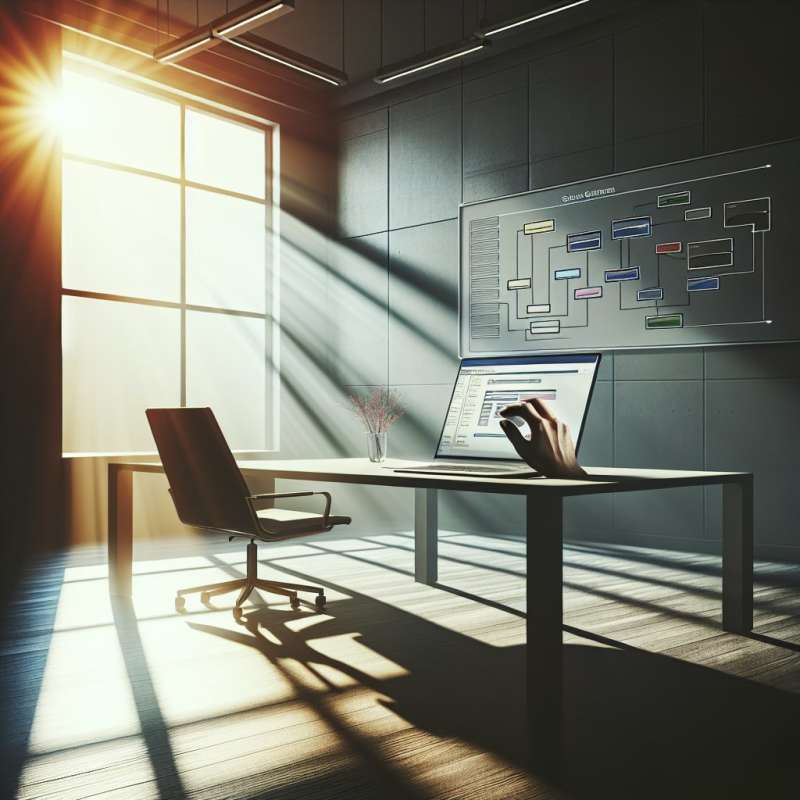
Event-Driven Programming
UserForms are guided by events. Writing code for events like 'Click' or 'Change' allows your forms to respond interactively to user actions. Harness these for a responsive UI experience.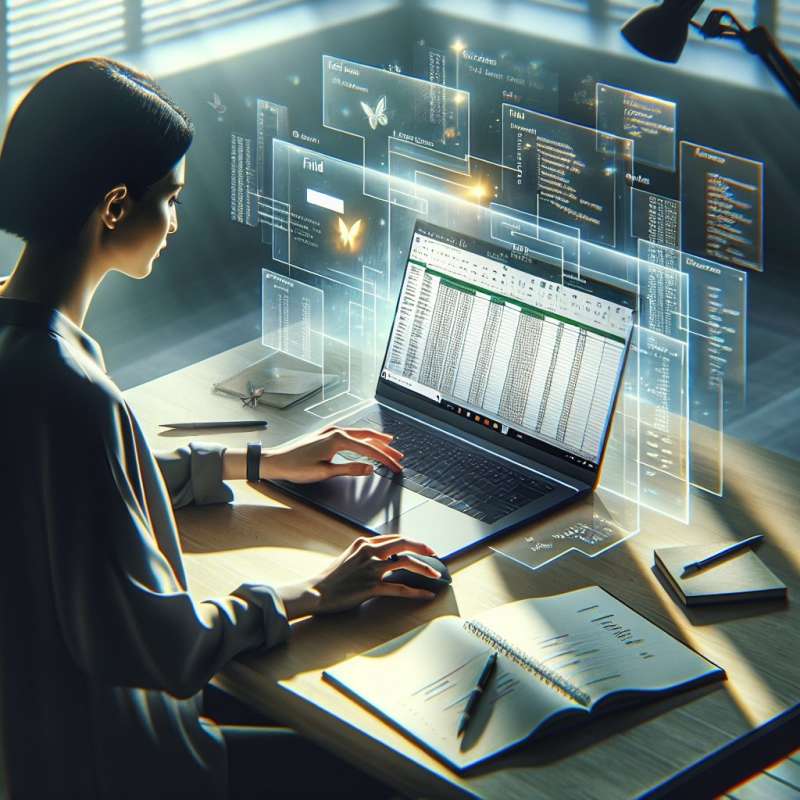
Data Handling Techniques
Transferring data between UserForms and worksheets is pivotal. Learn to use the 'Find' and 'Range' objects to search and manipulate Excel data seamlessly from within your UserForm.
Advanced UserForm Tips
Leverage multi-page controls to consolidate complex data input. Use form initialization code to set default values and states, ensuring a user-friendly start for form interaction.
Debugging and Testing
Effective debugging is crucial. Use the VBA editor's debugging tools to set breakpoints, step through code, and inspect variables to ensure your UserForms perform as intended.
What do UserForms in VBA enhance?
Spreadsheet calculation speed
Macro recording capabilities
User interaction within Excel
Company