
Meet Amazon Alexa
Alexa is Amazon's voice-controlled intelligent assistant, launched in 2014. Functioning through smart speakers like Echo, Alexa performs tasks using voice commands. It's named after the ancient Library of Alexandria.
Setting Up Alexa
Start by plugging in your Echo device. Download the Alexa app on your smartphone. Follow in-app instructions to connect Alexa to your Wi-Fi network. Finally, speak 'Alexa' to wake your device and begin setup.
Voice Command Mastery
Alexa recognizes a variety of voice commands. Basic commands include setting reminders, playing music, or providing news updates. Advanced commands involve smart home control or ordering products from Amazon.
Personalize with Skills
Skills are akin to apps for Alexa, enhancing its capabilities. There are over 100,000 skills available. Enable skills for fitness, games, or productivity through the Alexa app or by voice command.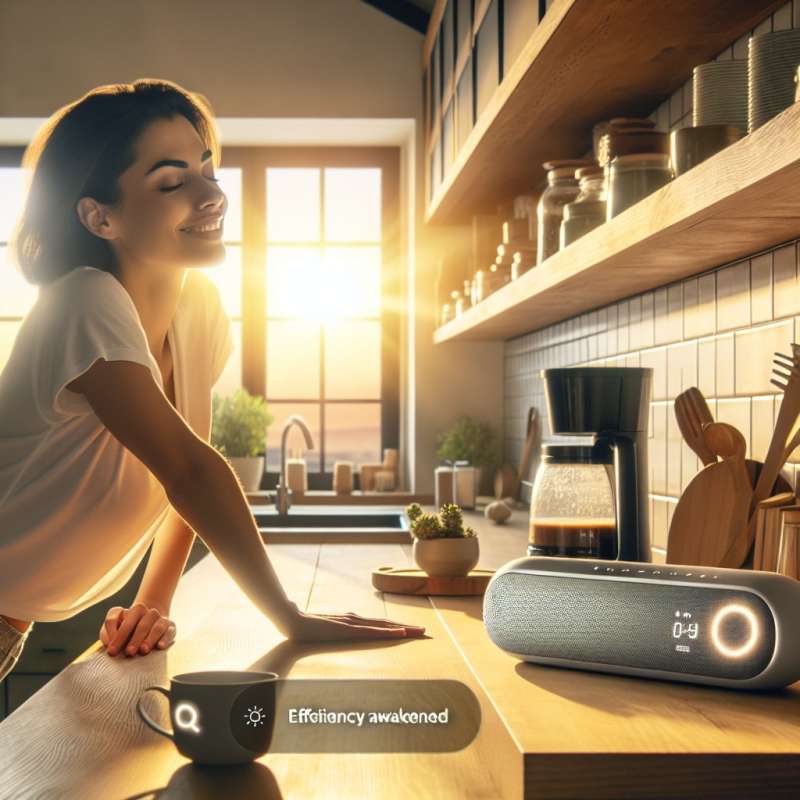
Routines for Efficiency
Create routines in Alexa for automated actions based on triggers like time or voice command. For instance, a 'Good Morning' routine could turn on lights, read the news, and start your coffee maker.
Alexa's Easter Eggs
Alexa has numerous 'Easter Eggs' or hidden features. Try asking Alexa for a joke, a rap, or 'to beatbox'. Discovering these unexpected responses adds a layer of fun interaction.
Privacy Considerations
Privacy is crucial. Regularly review your voice recordings in the app and delete as necessary. Use the 'mute' button on Echo devices to prevent Alexa from listening.
What does Alexa's name reference?
Amazon's founder's library
Voice command technology
Ancient Library of Alexandria
Company