
Understanding VRay Basics
Before setting up any scene, familiarize yourself with VRay's tools and settings. Explore the asset editor, understand material creation, and grasp the importance of light setup for achieving photorealism in interior spaces.
Scene Setup Preparation
Start with a clean model. Ensure it's properly scaled and the normals are facing the correct direction. Remove unnecessary geometry and apply initial materials to define your scene's objects and surfaces.
Artificial Lighting Strategy
In absence of windows, artificial lighting is crucial. Strategically place IES lights to simulate realistic lighting fixtures. Use VRay's rectangle lights for soft, diffuse lighting that mimics overhead illumination.
Material Reflectivity Importance
Maximize the use of reflective materials to bounce light around the room. Set correct reflectivity and glossiness values in materials to ensure light disperses naturally and enhances the scene's depth.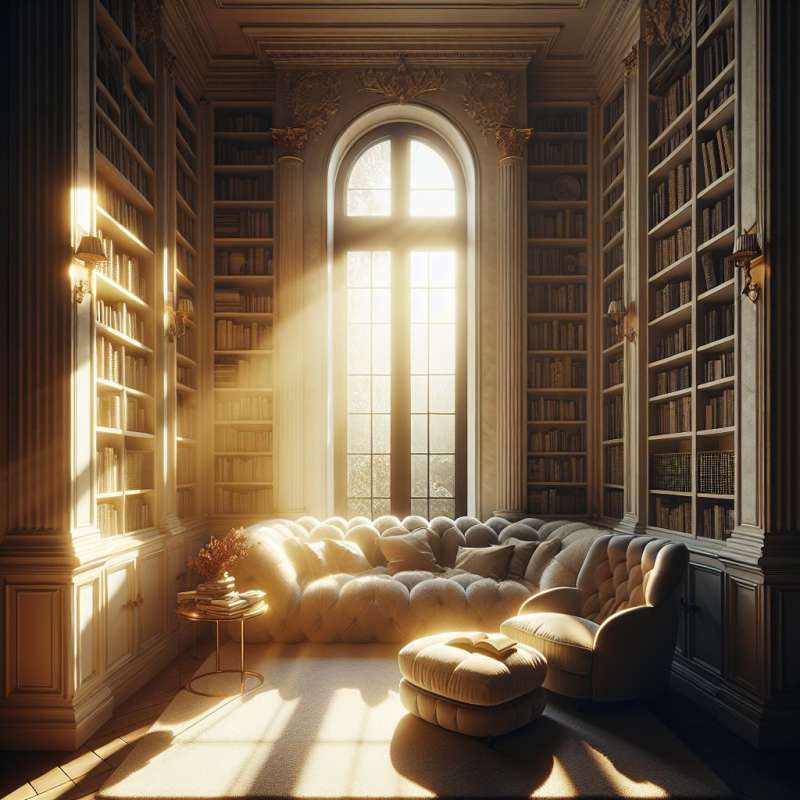
Global Illumination Tweaks
Fine-tune Global Illumination settings to compensate for the lack of natural light. Adjust the GI engines for interior mode to optimize light bounce, ensuring a warm and inviting atmosphere is achieved.
Color Balance and Mood
Color temperature affects mood. Choose a warm color palette for coziness or cool tones for a modern feel. Use VRay's color mapping and white balance to adjust the scene to your desired emotional impact.
Rendering and Post-Processing
Render with higher subdivisions to reduce noise. Use VRay's denoiser and then refine your image in post-processing software for final touches, adjusting contrast, saturation, and adding vignette for focus.
What is crucial for lighting in windowless interiors?
Strategic IES light placement
Maximum external lighting
Colorful light bulbs only
Company